Overview
In order to get information for many customers in a single request, then you can consume the endpoint presented in this article. However in order to do that, you must:
- Be authenticated user
For information on how you can authenticate, see: Authentication
As soon as you do authentication and receive a valid token, it needs to be passed on the call for getting customers information.
- You can provide page number and page size and some filtering information
Endpoint
Example for such endpoint for TT server:
https://tt.api.sellercloud.com/rest/api/Customers?pageNumber=1&pageSize=1
For your server endpoint will be:
https://{your_server_id}.api.sellercloud.com/rest/api/Customers?pageNumber=1&pageSize=1
Request
Information about expected request parameters can be found on swagger UI https://tt.api.sellercloud.com/rest/swagger.
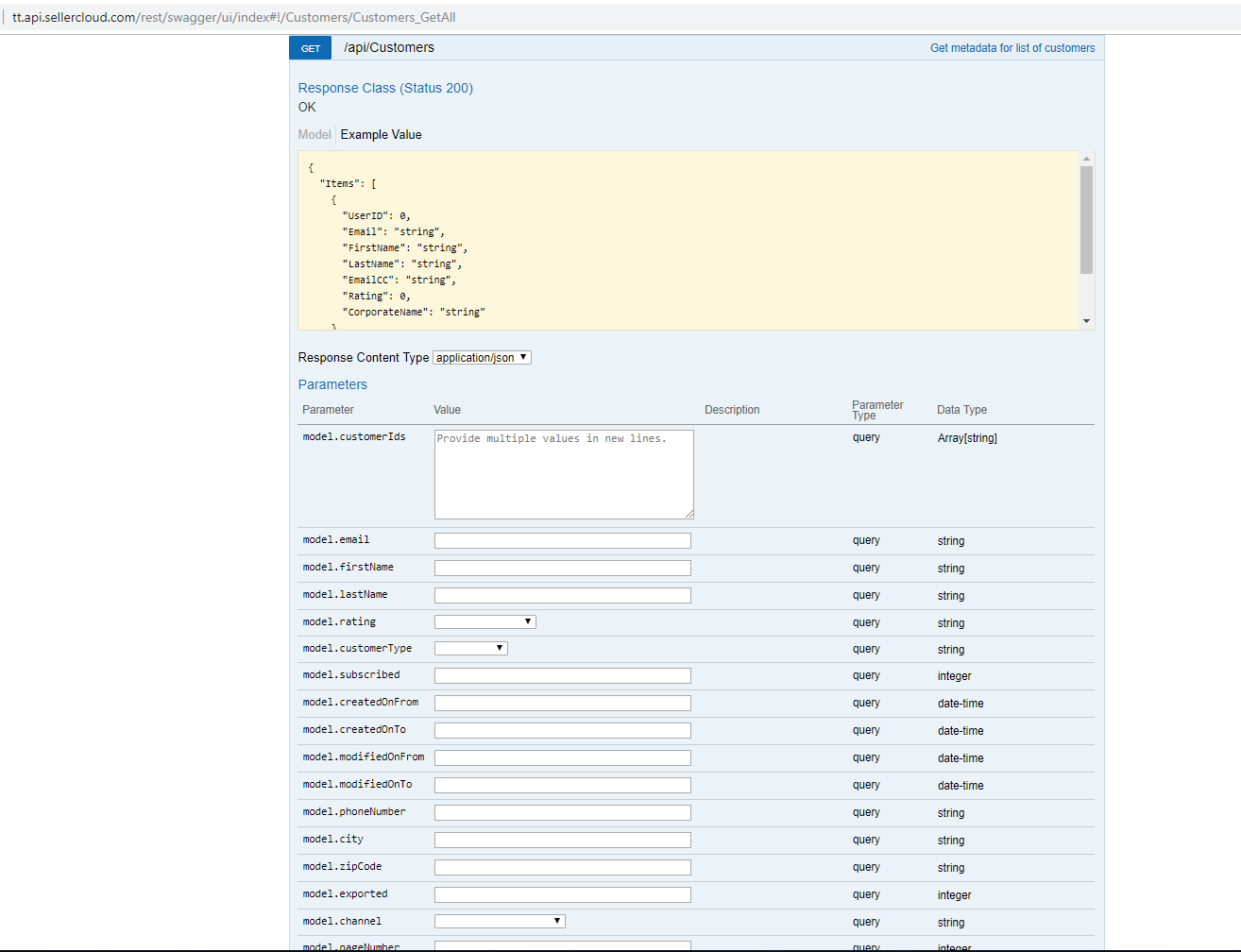
- Method Type: HttpGet
- Authorization: Use Bearer Token + token received from token authentication
- Header info: Content-Type: application/json
- Parameters:
| Parameters | Data Type | Description | Is Required |
| pageNumber | integer | Number of page | yes |
| pageSize | integer | Number of customers per page | yes |
| customerIDs | List | List of ID of customers | No |
| firstName | string | First name of customer | No |
| lastName | string | Last name of customer | No |
| string | Email of customer | No | |
| rating | string | NotRated, Very_Disatisfied, Neutral, Satisfied, Very_Satisfied | No |
| customerType | string | Retail, Wholesale | No |
| subscribed | integer | No | |
| createdOnFrom | DateTime | No | |
| createdOnTo | DateTime | No | |
| modifiedOnFrom | DateTime | No | |
| modifiedOnTo | DateTime | No | |
| phoneNumber | string | Customer phone number. | No |
| city | string | Customer city. | No |
| zipCode | string | Customer zip code | No |
| exported | integer | No | |
| channel | string | Local_Store, Amazon etc.
Please check swagger for more information. |
No |
| corporateName | string | The Business Name | No |
| keyword | string | A search term for performing a global search. No | No |
Response
- If user is authenticated and provides a valid page number and page size, then response will be Status Code 200 => OK and orders metadata in JSON format
{
"Items": [],
TotalResults: 0
}
- If user is not authenticated, then response will be Status Code 401 => Not Valid Token
- On server response => Status Code 500 => Internal Server Error