Overview
SellerCloud has exposed a REST API that will help our clients in managing products, orders, warehouses and more.
The REST API uses Bearer authentication, which means that in each call a token must be provided in the Authentication header in the format Bearer {token}.
User Permissions for the REST API are managed from the Delta user interface. For more info on how to set up security permissions see our Delta Permissions help page.
Supported content type is application/json.
The endpoints that return bulk data support paging, which can be managed by the model.pageSize and model.pageNumber parameters. If these parameters are omitted from the API request, they will default to 10 for pageSize and 1 for pageNumber.
The expected date format of DateTime-type parameters is mm/dd/yyyy hh:mm.
The enumerations data types are documented in the Resources section.
REST API Endpoint
Obtain your Rest API endpoint address using your Sellercloud team name. Insert your team name into this URL and open the URL in a new browser tab. https://api.sellercloud.com/api/server-by-team/?team={your_team_name}. The RestApiEndpoint in the resulting json is the Rest API endpoint, and should be utilized for all calls made to the API.
Swagger
We have utilized Swagger to provide visual, interactive documentation for our API. You can access the Swagger documentation by appending /swagger to the end of your RestAPIEndpoint and opening that URL in a browser. Your Swagger URL will look similar to https://xx.api.sellercloud.com/rest/swagger/ui/index or https://xxxxxxx.api.sellercloud.us/rest/swagger/ui/index.
Use your server’s Swagger URL to navigate to the documentation and test page. It will look similar to the following screenshot.
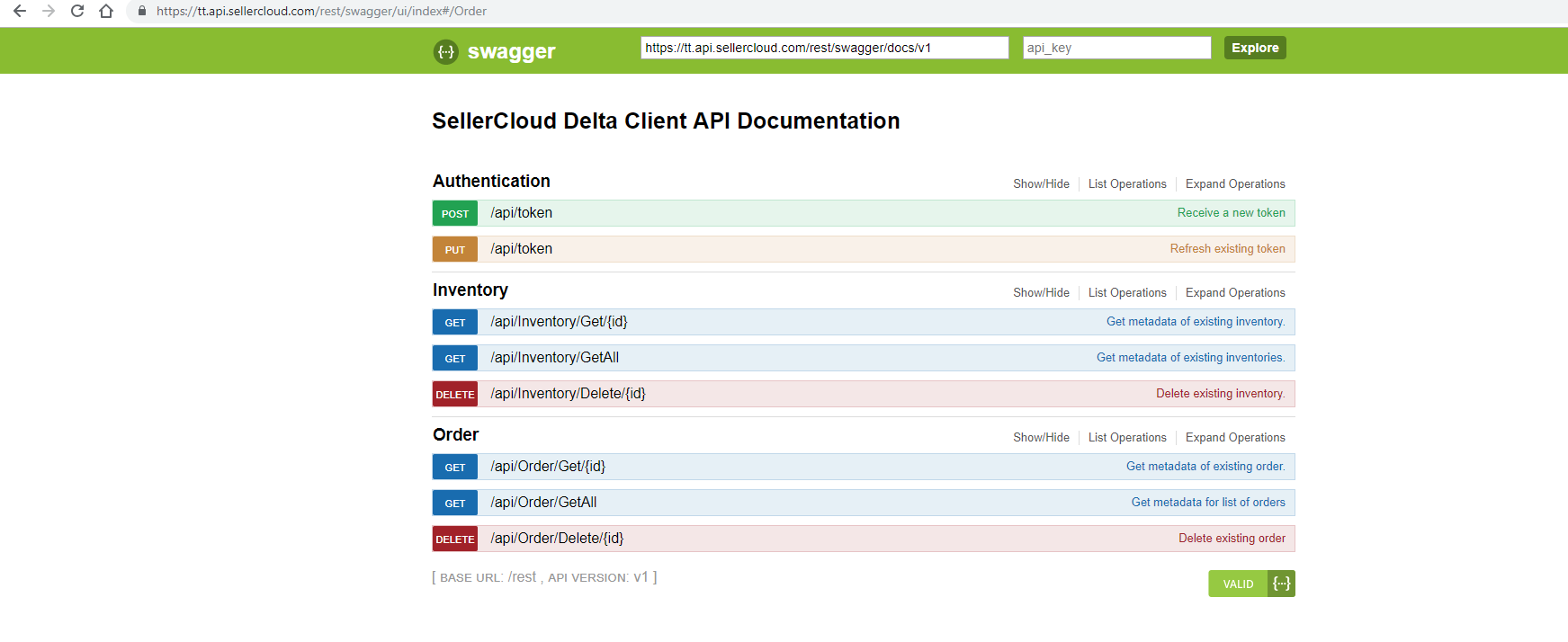
On this page you can view every controller defined in the API. Within each controller section you will find the available HTTP Methods (for example GET, PUT, POST, DELETE etc.), which you can test and execute by using the “Try it out!” button from the Swagger page. In order to utilize Swagger for testing the available API calls, you must first:
- Obtain a token using the api/token method available under the Authentication section on the Swagger page. To perform this operation you must have a valid SellerCloud username and password.
- Paste the access_token from the received response into the api_key field in the green banner at the top of the Swagger page, in the following format: Bearer {token}
- Press Explore.
- Proceed with testing other calls as you’d like.
Postman Video
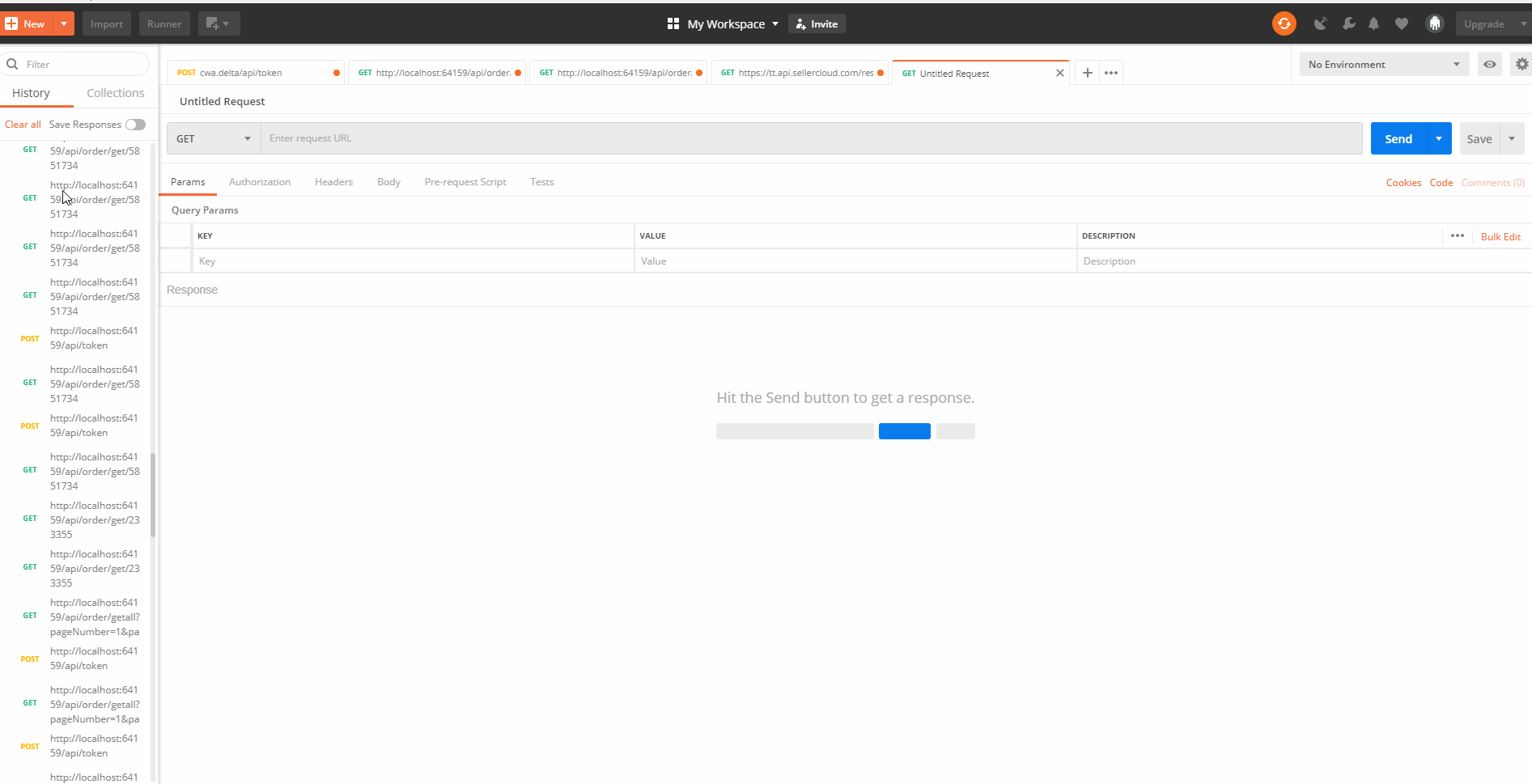
This example shows how a user can obtain an authorization token through Postman. He then uses that token to call a method for receiving metadata for an order.