Overview
This endpoint can be used to update the order options of an existing customer.
In order to consume the endpoint you must:
- Be authenticated user
For information on how you can authenticate, see: Authentication
As soon as you do authentication and receive a valid token, it needs to be passed to the call.
Endpoint
Example for such endpoint for TT server is https://tt.api.sellercloud.com/rest/api/Customers/{id}/OrderOptions
For your server endpoint will be:
https://{your_server_id}.api.sellercloud.com/rest/api/Customers/{id}/OrderOptions
Request
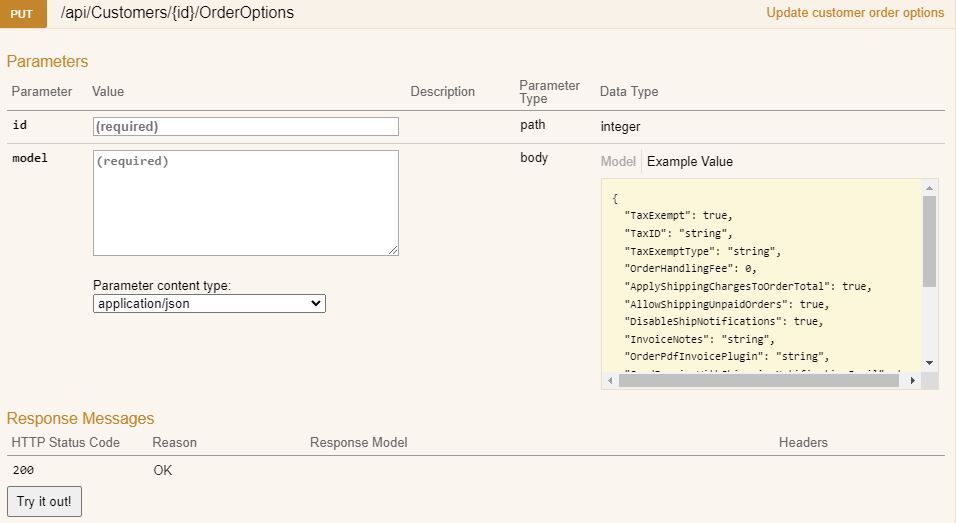
- Method Type: HttpPut
- Authorization: Use Bearer Token + token received from token authentication
- Header info: Content-Type: application/json
| Parameter | Data Type | Description | Is Required |
| TaxExempt | Boolean | Customer tax exempt
Optional. Provide null or omit in the request if no update of this field is needed. |
No |
| TaxID | String | Customer tax id
Can only be set when TaxExempt is enabled. |
No |
| TaxExemptType | Enum | Customer tax exempt type
Possible values (key – value):
Optional. Provide null or omit in the request if no update of this field is needed. |
No |
| OrderHandlingFee | Decimal | Customer order handling fee
Optional. Provide null or omit in the request if no update of this field is needed. |
No |
| ApplyShippingChargesToOrderTotal | Boolean | Customer apply shipping charges to order total
Can only be set when the customer is wholesale. Optional. Provide null or omit in the request if no update of this field is needed. |
No |
| AllowShippingUnpaidOrders | Boolean | Customer allow shipping unpaid orders
Can only be set when the customer company is configured to allow shipping unpaid orders. Optional. Provide null or omit in the request if no update of this field is needed. |
No |
| DisableShipNotifications | Boolean | Customer disable ship notifications
Optional. Provide null or omit in the request if no update of this field is needed. |
No |
| InvoiceNotes | String | Customer invoice notes
Optional. Provide null or omit in the request if no update of this field is needed. |
No |
| OrderPdfInvoicePlugin | Enum | Customer order pdf invoice plugin id
Optional. Provide null or omit in the request if no update of this field is needed. |
No |
| SendInvoiceWithShipppingNotificationEmail | Boolean | Customer send invoice with shipping notification email
Optional. Provide null or omit in the request if no update of this field is needed. |
No |
| WholesalePriceBasedDiscount | Decimal | Customer wholesale price-based discount
Optional. Provide null or omit in the request if no update of this field is needed. |
No |
| SitePriceBasedDiscountEnabled | Boolean | Customer site price – based discount enabled
Can only be set when client setting ‘Enable Site Price Based Wholesale Discount’ is enabled. Optional. Provide null or omit in the request if no update of this field is needed. |
No |
| SitePriceBasedDiscount | Decimal | Customer site price -base discount value
Can only be set when SitePriceBasedDiscountEnabled is true. Optional. Provide null or omit in the request if no update of this field is needed. |
No |
| CostBasedPricingEnabled | Boolean | Customer cost – based pricing enabled
Can only be set when client setting ‘Enable Cost Plus Based Wholesale Prices’ is enabled. Optional. Provide null or omit in the request if no update of this field is needed. |
No |
| CostBasedPricingCostType | Enum | Customer cost – based pricing cost type.
Possible values:
Can only be set when CostBasedPricingEnabled is true. Optional. Provide null or omit in the request if no update of this field is needed. |
No |
| CostBasedPricingPercentToAdd | Decimal | Customer cost – baced pricing percent to add
Can only be set when CostBasedPricingEnabled is true. Optional. Provide null or omit in the request if no update of this field is needed. |
No |
Response
- If user is authenticated and the request is successful, then response will be Status Code 200 => OK
- If user is not authenticated, then response will be Status Code 401 => Not Valid Token
- In case of error, response will be Status Code 500 => Internal Server Error
- In case of incorrect request, response will be with status code 400 Bad Request