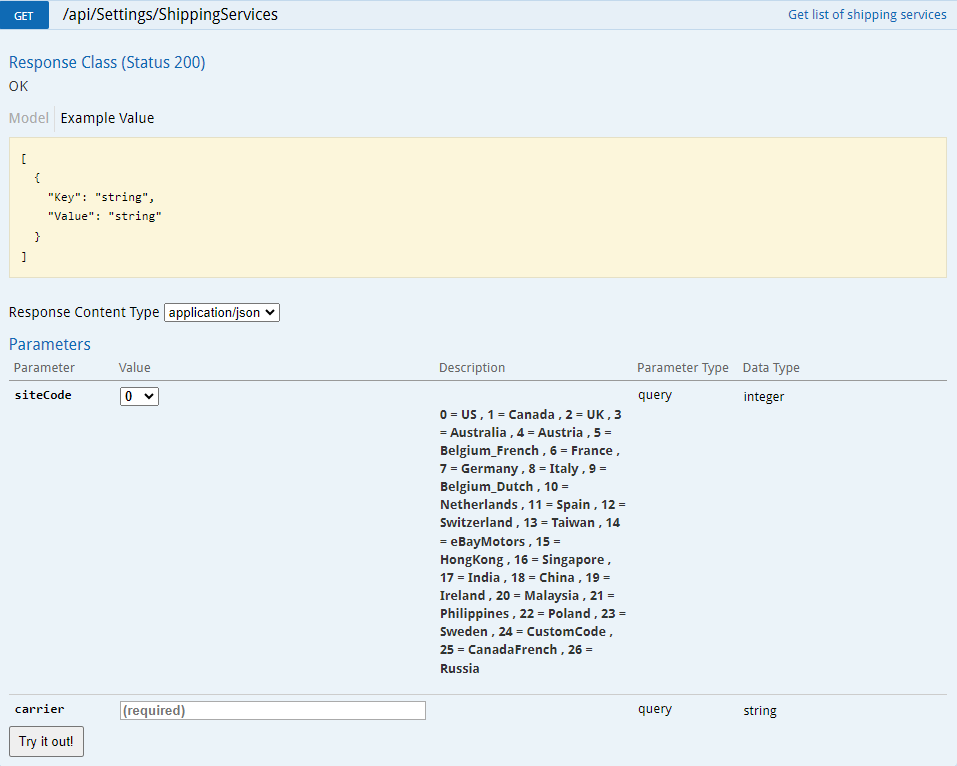Overview
This endpoint allows you to get a full list of existing shipping services per carrier on your server, along with their Keys. In order to use it, you must:
- Be an authenticated user
For information on how you can authenticate, see: Authentication
As soon as you do authentication and receive a valid token, it needs to be passed to the service call.
Endpoint
An example of such an endpoint for XX server is:
https://xx.api.sellercloud.com/rest/api/Settings/ShippingServices
For your server, the endpoint will be:
https://{your_server_id}.api.sellercloud.com/rest/api/ShippingServices
Request
- Method Type: HttpGet
- Authorization: Use Bearer Token (where ‘Token’ is the token received from the token authentication)
- Header info: Content-Type: application/json
- Body data:
| Parameter | Data Type | Description | Is Required |
| siteCode | integer | 0 = US , 1 = Canada , 2 = UK , 3 = Australia , 4 = Austria , 5 = Belgium_French , 6 = France , 7 = Germany , 8 = Italy , 9 = Belgium_Dutch , 10 = Netherlands , 11 = Spain , 12 = Switzerland , 13 = Taiwan , 14 = eBayMotors , 15 = HongKong , 16 = Singapore , 17 = India , 18 = China , 19 = Ireland , 20 = Malaysia , 21 = Philippines , 22 = Poland , 23 = Sweden , 24 = CustomCode , 25 = CanadaFrench , 26 = Russia | yes |
| carrier | string | The name of the Shipping carrier. | yes |
Response
- If the user is authenticated, then the response will be Status Code 200 => OK, and list of the shipping services in JSON format in the response body.
- If the user is not authenticated, then the response will be Status Code 401 => Not Valid Token
- In case of an error, the response will be Status Code 500 => Internal Server Error
Response Body
{
{
"Key": "string",
"Value": "string"
}
}