Overview
In order to do product export via plugin, you must:
- Be authenticated user
For information on how you can authenticate, see: Authentication
As soon as you do authentication and receive a valid token, it needs to be passed on the call to the server.
Plugins
Getting available plugins can be done from here:
https://tt.api.sellercloud.com/rest/api/Catalog/Exports/ViaPlugin/Metadata
Current example is for TT server. For your server it will be:
https://{server_id}.api.sellercloud.com/rest/api/Catalog/Exports/ViaPlugin/Metadata
Plugin will be used for doing products export.
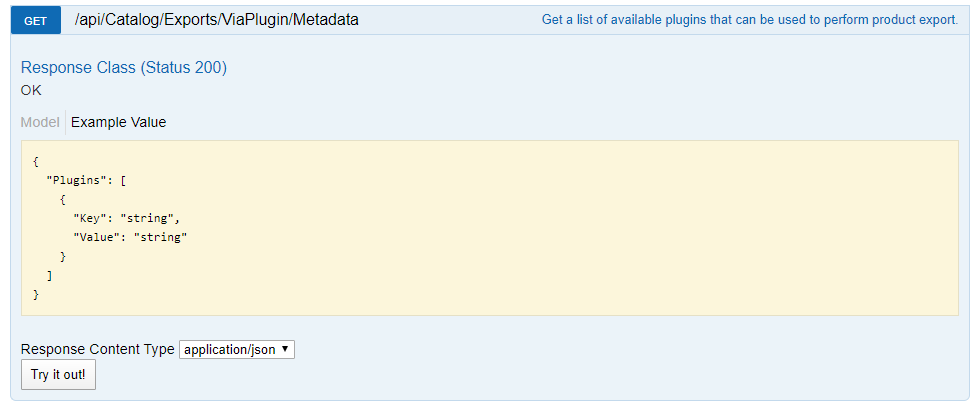
Endpoint for exporting via Plugin
Example for such endpoint for TT server is https://tt.api.sellercloud.com/rest/api/Catalog/ViaPlugin
For your server:
https://{server_id}.api.sellercloud.com/rest/api/Catalog/ViaPlugin
Request
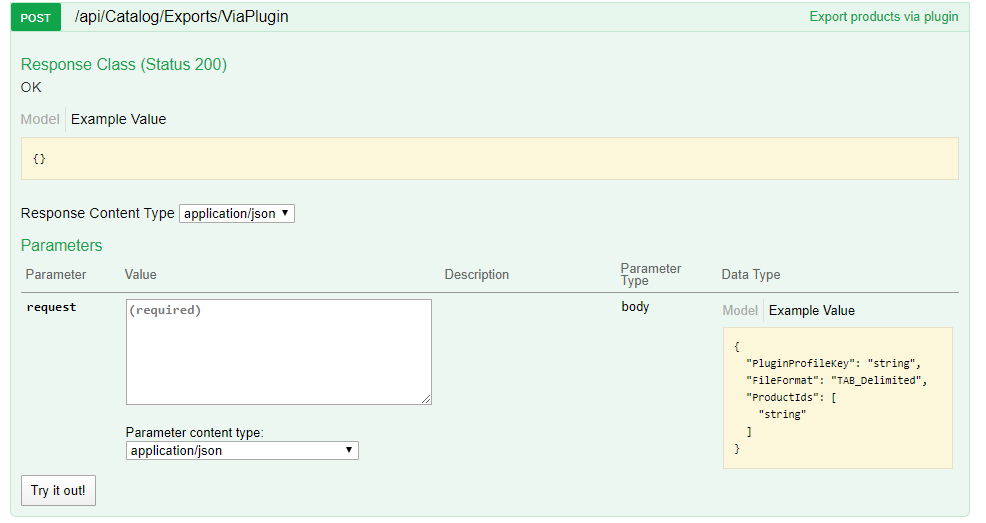
- Method Type: HttpPost
- Authorization: Use Bearer Token + token received from token authentication
- Header info: Content-Type: application/json
Request Model
| Field Name | Type | Description |
| PluginProfileKey | string | Plugin key received from above endpoint. |
| FileFormat | string | File format type of exported data.
TAB_Delimited = 0 CSV = 1 Excel = 2 |
| ProductIds | Array of strings | List of product SKUs. |
Response
- If user is authenticated then response will be Status Code 200 => OK and a queued job link.
- If user is not authenticated, then response will be Status Code 401 => Not Valid Token
- On server response => Status Code 500 => Internal Server Error
Demo in c#
private static string token = "test token";
static async Task GetFirstPlugin()
{
string url = $"http://cwa.api.sellercloud.com/api/Catalog/Exports/ViaPlugin/Metadata";
using (HttpClient client = new HttpClient())
{
client.DefaultRequestHeaders.Authorization = new AuthenticationHeaderValue("Bearer", token);
HttpResponseMessage responseMessage = await client.GetAsync(url);
var content = responseMessage.Content
.ReadAsStringAsync()
.Result;
var profiles = JsonConvert.DeserializeObject(content);
return profiles.Plugins
.First()
.Key;
}
}
static async Task Export(string plugin)
{
string url = $"http://cwa.api.sellercloud.com/api/Catalog/Exports/ViaPlugin";
var content = new ExportRequest()
{
ProductIds = new string[] { "test" },
PluginProfileKey = plugin,
FileFormat = FileFormat.Excel
};
using (var client = new HttpClient())
using (var request = new HttpRequestMessage(HttpMethod.Post, url))
{
client.DefaultRequestHeaders.Authorization = new AuthenticationHeaderValue("Bearer", token);
var json = JsonConvert.SerializeObject(content);
using (var stringContent = new StringContent(json, Encoding.UTF8, "application/json"))
{
request.Content = stringContent;
HttpResponseMessage responseMessage = await client.SendAsync(request);
var jobLink = await responseMessage.Content.ReadAsStringAsync();
}
}
}
static async Task Main(string[] args)
{
var plugin = await GetFirstPlugin();
var jobLink = await Export(plugin);
}