Overview
In order to create new purchase order, you can consume the endpoint presented in this article. In order to consume it, you must:
- Be authenticated user
For information on how you can authenticate, see: Authentication
As soon as you do authentication and receive a valid token, it needs to be passed to the service call.
Endpoint
Example for such endpoint for TT server is:
https://tt.api.sellercloud.com/rest/api/PurchaseOrders
For your server endpoint will be:
https://{your_server_id}.api.sellercloud.com/rest/api/PurchaseOrders
Request
Information about expected request parameters can be found on swagger UI https://tt/api.sellercloud.com/rest/swagger.
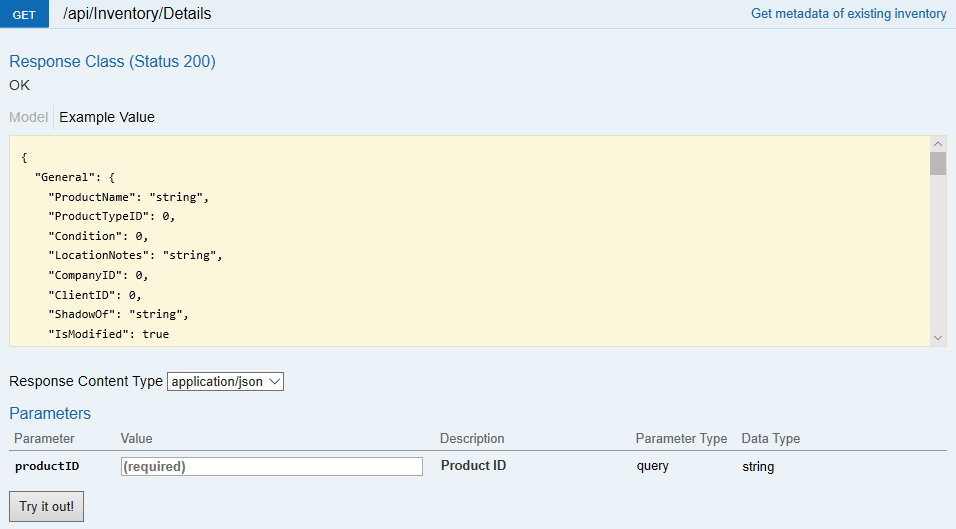
- Method Type: HttpPost
- Authorization: Use Bearer Token (where ‘Token’ is the token received from token authentication)
- Header info: Content-Type: application/json
- Request Body:
{
"CompanyID": 0,
"VendorID": 0,
"POType": "PurchaseOrder",
"CaseQtyMode": true,
"DefaultWarehouseID": 0,
"Description": "string",
"VendorNote": "string",
"PaymentTermID": 0,
"ExpectedDeliveryDate": "2020-05-25T21:58:33.197Z",
"Products": [
{
"ProductID": "string",
"QtyUnitsOrdered": 0,
"UnitPrice": 0,
"QtyCasesOrdered": 0,
"QtyUnitsPerCase": 0,
"CasePrice": 0,
"DiscountType": "FixedAmount",
"DiscountValue": 0,
"WarehouseID": 0,
"ItemNotes": ""
}
],
"BillingAddress": {
"FirstName": "string",
"LastName": "string",
"MiddleName": "string",
"ZipCode": "string",
"City": "string",
"Country": "string",
"Business": "string",
"AddressLine1": "string",
"AddressLine2": "string",
"Fax": "string",
"Region": "string",
"State": "string",
"Phone": "string"
},
"ShippingAddress": {
"FirstName": "string",
"LastName": "string",
"MiddleName": "string",
"ZipCode": "string",
"City": "string",
"Country": "string",
"Business": "string",
"AddressLine1": "string",
"AddressLine2": "string",
"Fax": "string",
"Region": "string",
"State": "string",
"Phone": "string"
}
}
| Parameter | Data Type | Description | Is Required |
| CompanyID | integer | PO company ID | true |
| VendorID | integer | PO vendor ID | true |
| POType | enum | PO type.
Possible values can be found here. |
true |
| CaseQtyMode | bool | PO case quantity mode. | true |
| DefaultWarehouseID | integer | PO warehouse ID.
If provided this warehouse will be set for the PO and for all PO products. Set to null or omit in the request if not needed. |
false |
| Description | string | PO description
Set to null or omit in the request if not needed. |
false |
| VendorNote | string | PO vendor note
Set to null or omit in the request if not needed. |
false |
| PaymentTermID | int | Payment term ID.
Possible values can be obtained using this endpoint. Set to null or omit in the request if not needed. |
false |
| ExpectedDeliveryDate | date | PO expected delivery date. Should only be provided if client setting ‘Force user to enter Expected Delivery Date’ is enabled.
Set to null or omit in the request if not needed. |
false |
| Products | List | List with PO product items | true |
| Product.ProductID | string | Product ID | true |
| Product.QtyUnitsOrdered | integer | Quantity of ordered units of this product.
Should only be set if case quantity mode is set to false. Set to null or omit in the request if not needed. Should be greater than 0. |
false |
| Product.UnitPrice | decimal | Unit price.
Should only be set if case quantity mode is set to false. Cannot be negative. |
false |
| Product.QtyCasesOrdered | integer | Quantity of ordered cases with this product.
Should only be set if case quantity mode is set to true. Set to null or omit in the request if not needed. Should be greater than 0. |
false |
| Product.QtyUnitsPerCase | integer | Quantity of unites per case for this product.
Should only be set if case quantity mode is set to true. Set to null or omit in the request if not needed. Should be greater than 0. |
false |
| Product.CasePrice | decimal | Price per case for this product.
Should only be set if case quantity mode is set to true. Set to null or omit in the request if not needed. Cannot be negative. |
false |
| Product.DiscountType | enum | Product discount type.
Possible values can be found here. Can only be provided if client setting ‘Enable Multi Discount for Purchase Order’ is disabled. Set to null or omit in the request if not needed. |
false |
| Product.DiscountValue | decimal | Product discount value.
Can only be provided if client setting ‘Enable Multi Discount for Purchase Order’ is disabled. Set to null or omit in the request if not needed. |
false |
| Product.ItemNotes | string | Add item notes on PO Item level | false |
| Product.BillingAddress | Address | PO billing address.
Can only be provided if client setting ‘Enable BillTo address for Purchase Orders’ is enabled. Set to null or omit in the request if not needed. |
false |
| Product.ShippingAddress | Address | PO shipping address
Set to null or omit in the request if not needed. |
false |
| Address.FirstName | string | First name | false |
| Address.LastName | string | Last name | false |
| Address.MiddleName | string | Middle name | false |
| Address.ZipCode | string | Zip code | false |
| Address.City | string | City | false |
| Address.Country | string | Two letter country code | true |
| Address.Business | string | Business name | false |
| Address.AddressLine1 | string | Address line 1 | false |
| Address.AddressLine2 | string | Address line 2 | false |
| Address.Fax | string | Fax | false |
| Address.Region | string | Region | false |
| Address.State | string | State | false |
| Adress.Phone | string | Phone | false |
Response
- If user is authenticated and create purchase order is successful, then response will be Status Code 200 => OK and ID of the created purchase order is returned.
- If user is not authenticated, then response will be Status Code 401 => Not Valid Token
- In case of error, response will be Status Code 500 => Internal Server Error