Overview
In order to retrieve metadata for existing purchase orders, you must:
- Be authenticated user
Information on how you can authenticate: Authentication
As soon as you do authentication and receive a valid token, it needs to be passed on the call for getting purchase orders.
You can do additional filtering and pagination on the purchase orders.
Endpoint
Example for such endpoint for TT server: https://tt.api.sellercloud.com/rest/api/purchaseorders?pageNumber=1&pageSize=1
Request
Information about expected request parameters and their type can be found on swagger UI https://tt.api.sellercloud.com/rest/swagger.
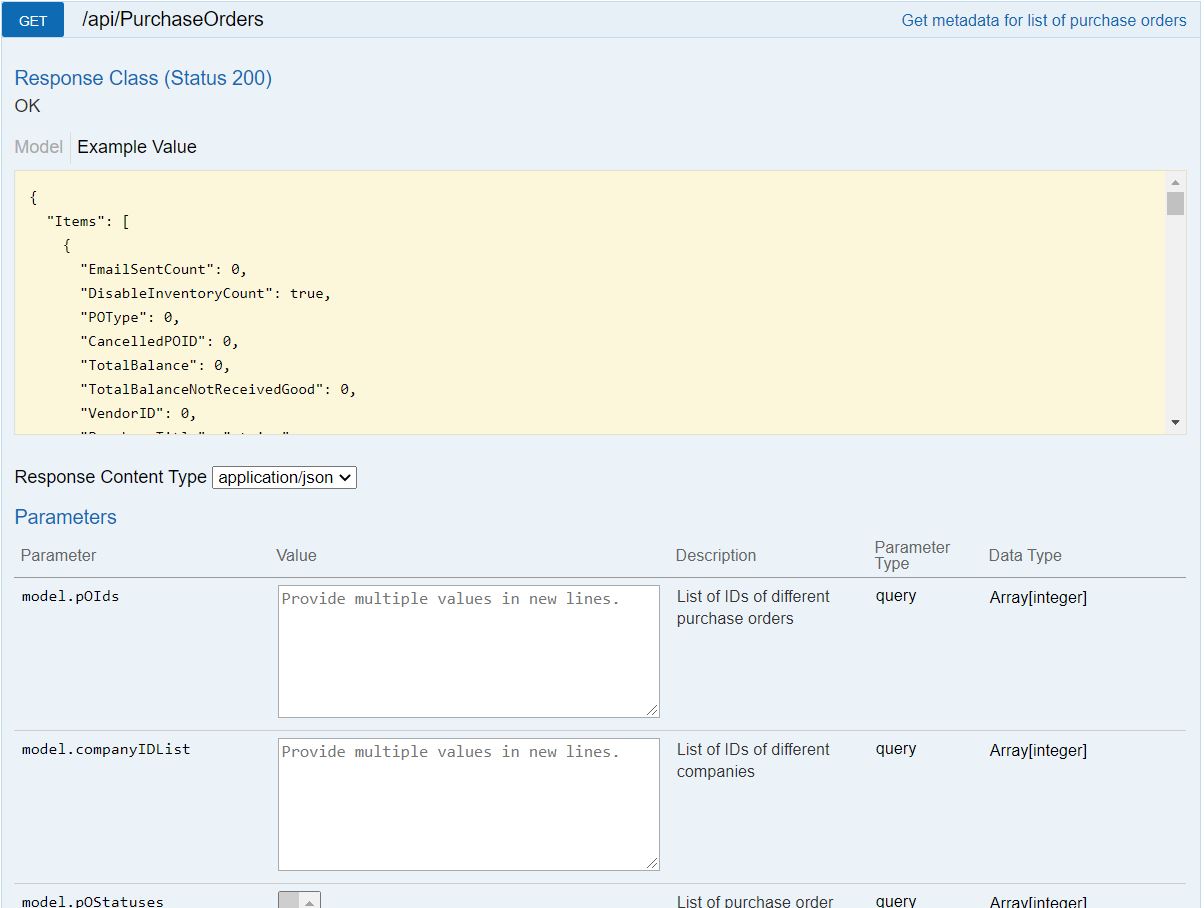
- Method Type: HttpGet
- Authorization: Use Bearer Token + token received from token authentication
- Header info: Content-Type: application/json
- Parameters:
| Parameters | Data Type | Description | Is Required |
| pageNumber | integer | Number of page | no |
| pageSize | integer | Number of purchase orders per page | no |
| pOIDs | List | List of IDs of purchase orders | no |
| companyIDList | List | List of IDs of companies | no |
| pOStatuses | List | Saved,Ordered,Received, Pending,Cancelled, Competed. | no |
| receivingWarehouseID | List | List of receiving warehouse IDs | no |
| shippingStatuses | List | None, PartiallyShipped,FullyShipped | no |
| receivedStatuses | List | None, PartiallyReceived, FullyReceived | no |
| createDateFrom | DateTime | Minimum creation date | no |
| createDateTo | DateTime | Maximum creation date | no |
| paymentStatus | List | NoPayment, Authorized, Charged, Uncleared, PartiallyRefund, eBayPaid, PaymentError
Important: That filter should only be utilized if client setting “Enable vendor invoices workflow” is disabled. |
no |
| inventoryCountEnabled | int? | Is Inventory Count Enabled
0: No, 1: Yes |
no |
| vendorInvoiced | VendorInvoicedStatus? | Is Vendor Invoiced . This filter should only be utilized if client setting “Enable vendor invoices workflow” is enabled. | no |
| approved | int? | Is Approved, 0: No, 1: Yes | no |
| keyword | string | A search term for performing a global search. No | no |
Response
- If user is authenticated and provides a valid token, then response will be Status Code 200 => OK and purchase order metadata in JSON format
- If user is not authenticated, then response will be Status Code 401 => Not Valid Token
- On server response => Status Code 500 => Internal Server Error
Response Body Format
{
"Items": [
{
"EmailSentCount": 0,
"DisableInventoryCount": true,
"POType": 0,
"CancelledPOID": 0,
"TotalBalance": 0,
"TotalBalanceNotReceivedGood": 0,
"VendorID": 0,
"PurchaseTitle": "string",
"CreatedOn": "2024-06-03T09:24:01.337Z",
"CreatedBy": 0,
"OrderTotal": 0,
"TaxTotal": 0,
"ShippingTotal": 0,
"GrandTotal": 0,
"DateOrdered": "2024-06-03T09:24:01.337Z",
"LastRevisedOn": "2024-06-03T09:24:01.337Z",
"RevisedBy": 0,
"PurchaseOrderStatus": 0,
"PaymentStatus": 0,
"ExtraCharges": 0,
"TotalRefunded": 0,
"PurchaseOrdersShippingStatus": 0,
"TrackingNumber": "string",
"TrackingNumbers": [
{
"ShippedOn": "2024-06-03T09:24:01.337Z",
"ShippingCarrier": "string",
"TrackingNumber": "string"
}
],
"ShippedOn": "2024-06-03T09:24:01.337Z",
"CourierService": "string",
"PurchaseOrdersPriority": 0,
"ReceivingStatus": 0,
"CompanyID": 0,
"PurchaseOrdersApproved": true,
"DropShipOrderNumber": 0,
"VendorInvoiceNumber": "string",
"VendorInvoiceFileName": "string",
"VendorInvoiceFileNameOriginal": "string",
"Invoices": [
{
"InvoiceDate": "2024-06-03T09:24:01.337Z",
"InvoiceNumber": "string"
}
],
"Memo": "string",
"ExpectedDeliveryDate": "2024-06-03T09:24:01.337Z",
"DiscountTotal": 0,
"bExported": true,
"DisplayName": "string",
"CM": 0,
"NotesCount": 0,
"PaidOn": "2024-06-03T09:24:01.337Z",
"UnitCounts": 0,
"PurchaseOrderCreditMemo": true,
"WarehouseID": 0,
"Items": [
{
"ID": 0,
"SKU": "string",
"VendorSKU": "string",
"ProductName": "string",
"QtyOrdered": 0,
"QtyReceived": 0,
"UnitPrice": 0,
"AdjustedPrice": 0,
"LineTotal": 0,
"ExpectedDeliveryDate": "2024-06-03T09:24:01.337Z",
"ItemNotes": "string"
}
],
"RequestedShippingCarrier": "string",
"RequestedShippingService": "string",
"ShipToAddress": {
"ClientID": 0,
"UserID": 0,
"HomePhoneExt": "string",
"PhoneNumberExt": "string",
"IsShippingAddress": true,
"IsBillingAddress": true,
"AddressClassification": 0,
"Notes": "string",
"HomePhone": "string",
"EmailAddress": "string",
"AddressStatus": 0,
"AddressSource": 0,
"ID": 0,
"FirstName": "string",
"MiddleInitial": "string",
"LastName": "string",
"CompanyName": "string",
"StreetLine1": "string",
"StreetLine2": "string",
"City": "string",
"StateName": "string",
"StateCode": "string",
"PostalCode": "string",
"CountryName": "string",
"CountryCode": "string",
"PhoneNumber": "string",
"FaxNumber": "string",
"WebSiteURL": "string"
},
"ID": 0
}
],
"TotalResults": 0
}