Overview
You can use this endpoint to generate an customized export file of product catalog information. The resulting file will include one row per product, and will always have a first column of “ProductID” (the product’s SKU).
In the API request you will specify your preferred file format, the list of columns that you would like to be included in the export file, and the list of products that should be exported. You will also choose which column the file should be sorted by, as well as give your own custom column header names to each column included in the export.
Upon receipt of your successful API request, Sellercloud will generate a Queued Job to create the export file and then return a link to the Queued Job in the API response. You can monitor the status of the Queued Job in the UI or by using this endpoint to get a Queued Job. Once the job is completed, you can download the export file in the UI or by using this endpoint.
Requirements
To utilize this endpoint you must be an authenticated user. For information on how you can authenticate, see: Authentication
Endpoint
On the TT server this endpoint is https://tt.api.sellercloud.com/rest/api/Catalog/Exports/Custom
On your server the endpoint will be https://[YourServerID].api.sellercloud.com/rest/api/Catalog/Exports/Custom
Request
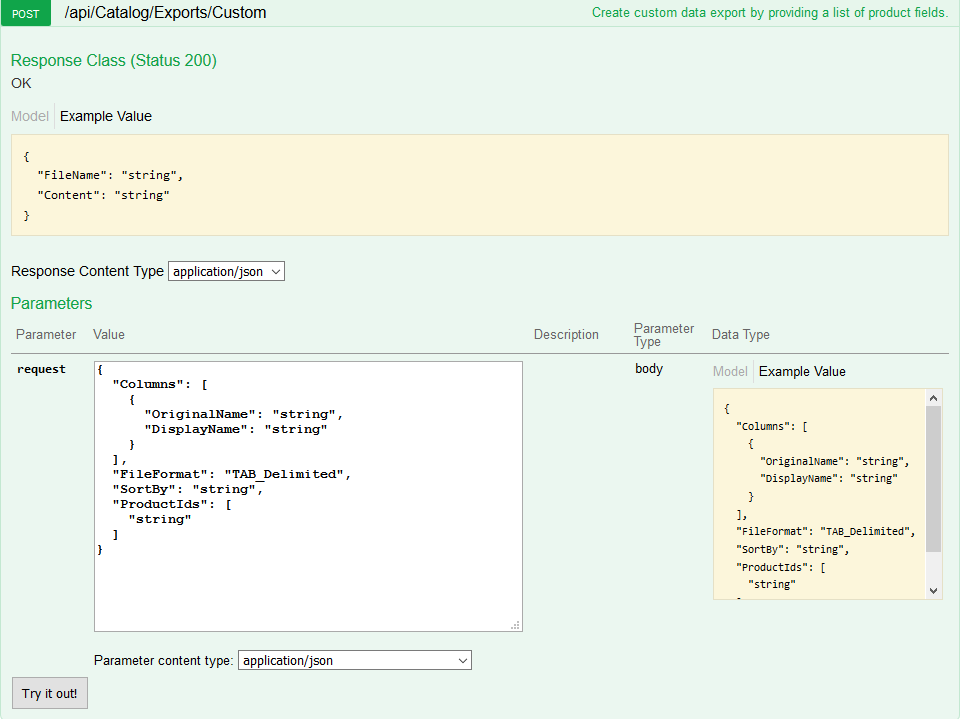
- Method Type: HttpPost
- Authorization: Use Bearer Token + token received from token authentication
- Header info: Content-Type: application/json
Request Model
| Parameter Name | Type | Description |
| Columns | Array of Complex types | Provide the column’s original name and a display name. The list of columns available for export can be found here. |
| FileFormat | string | The name of the export file format. Options are: TAB_Delimited CSV Excel |
| SortBy | string | The name of one of the selected columns for export. The data within the exported file will be sorted by this column. |
| ProductIds | Array of strings | An array of product SKUs. |
Response
- If user is authenticated and the API request to create a queued job is successful then response will be Status Code 200 => OK, and will include a link to the Queued Job that will produce your file export, like:
{ “QueuedJobLink“: “/queued-jobs/queued-job-details.aspx?id=285761” } - If user is not authenticated, then response will be Status Code 401 => Not Valid Token
- If the API request fails, you will receive Status Code 500 => Internal Server Error