Overview
In order to execute a scheduled task, you can consume the endpoint presented in this article. In order to consume it, you must:
- Be authenticated user. For information on how you can authenticate, see: Authentication
- You must also know the ID of the scheduled task that you’d like to execute. This can be seen from Manage Scheduled Tasks page in the Delta UI.
Endpoint
Example for such endpoint for TT server is:
https://tt.api.sellercloud.com/rest/api/ScheduledTasks/{id}/ExecuteTask
For your server endpoint will be:
https://{your_server_id}.api.sellercloud.com/rest/api/ScheduledTasks/{id}/ExecuteTask
Request
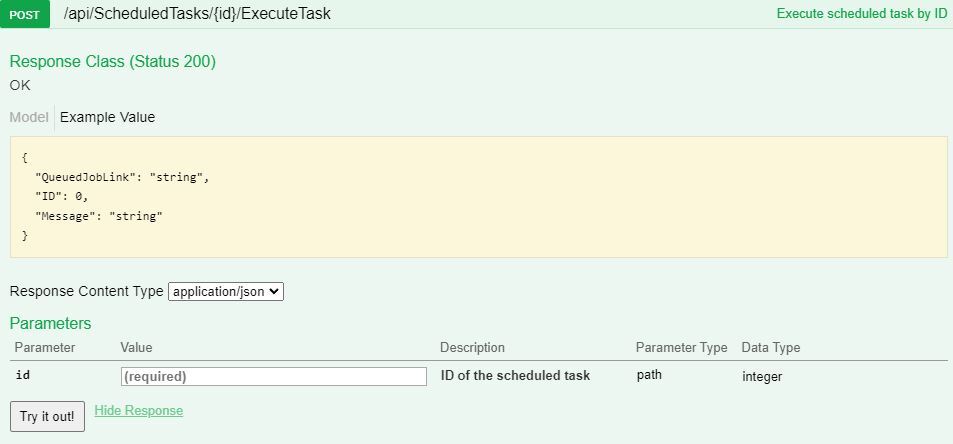
- Method Type: HttpPost
- Authorization: Use Bearer Token + token received from token authentication
- Header info: Content-Type: application/json
- Parameters: ID of the existing schedule task
| Parameter | Data Type | Description | Is Required |
| id | integer | ID of existing task | Yes |
Example:
https://tt.api.sellercloud.com/rest/api/ScheduledTasks/1/ExecuteTask
Response
- If user is authenticated and provides a valid ID of a scheduled task, then response will be Status Code 200 => OK, with the ID of the queued job that was created and a link to the queued job in JSON format
- If user is not authenticated, then response will be Status Code 401 => Not Valid Token
- On server response => Status Code 500 => Internal Server Error
Example Response
{
QueuedJobLink: "/queued-jobs/queued-job-details.aspx?id=1",
ID: 1
}
Demo in C#
static async Task Main(string[] args)
{
await GetExecutionHistory();
}
static async Task GetExecutionHistory()
{
// Valid ID of a scheduled task can be found through Delta UI
int taskID = 28142;
// URL for downloading execution history
string url = $”http://tt.cwa.sellercloud.com/rest/api/ScheduledTasks/{taskID}/ExecuteTask”;
// Valid token must be provided here
string token = “test token”;
using (HttpClient client = new HttpClient())
{
client.DefaultRequestHeaders.Authorization =
new AuthenticationHeaderValue(“Bearer”, token);
HttpResponseMessage responseMessage = await client.GetAsync(url);
var content = responseMessage.Content;
}
}
public class QueuedJobResponse
{
public string QueuedJobLink { get; set; }
public int ID { get; set; }
}