Overview
In order to retrieve inventory information for all warehouse, you must:
- Be authenticated user
Information on how you can authenticate: Authentication
As soon as you do authentication and receive a valid token, it needs to be passed on the call for receiving the inventory information.
- Have valid ID of an existing inventory
Endpoint
NOTE: This endpoint is obsolete as it does not support special characters in the productID. Use this endpoint instead.
Example for such endpoint is
https://tt.api.sellercloud.com/rest/api/Inventory/{productID}/Warehouses
Request
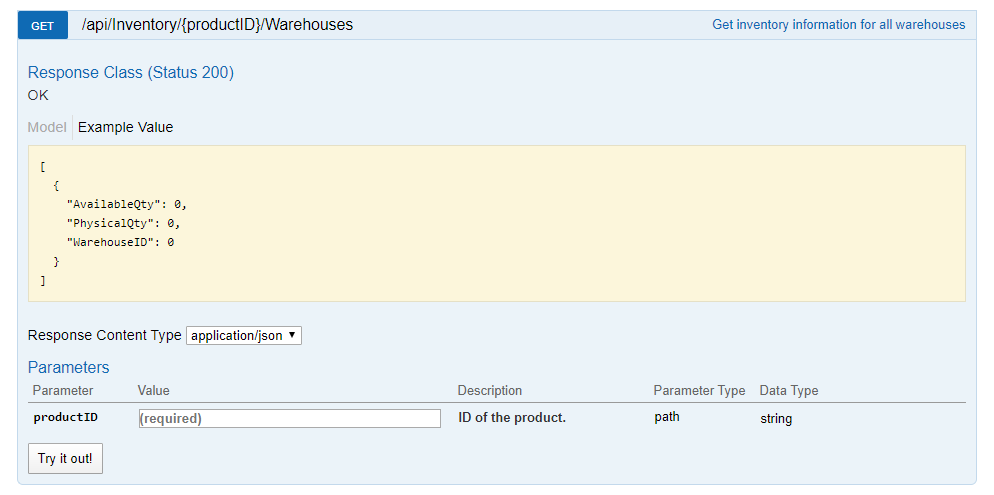
- Method Type: HttpGet
- Authorization: Use Bearer Token + token received from token authentication
- Header info: Content-Type: application/json
- Parameters: ID of the inventory needs to be passed in the URL
| Parameter | Data Type | Description | Is Required |
| productID | string | ID of existing inventory | true |
Example: https://tt.api.sellercloud.com/rest/api/inventory/1/warehouses
Response
[
{
"AvailableQty": 150,
"PhysicalQty": 200,
"WarehouseID": 15
},
{
"AvailableQty": 150,
"PhysicalQty": 200,
"WarehouseID": 15
}
]
- If user is authenticated and provides a valid ID of an inventory, then response will be Status Code 200 => OK and inventory metadata in JSON format
- If user is not authenticated, then response will be Status Code 401 => Not Valid Token
- On server response => Status Code 500 => Internal Server Error