Overview
In order to update the shipping metadata of existing products, you must:
- Be an authenticated user.
Information on how you can authenticate: Authentication
As soon as you do the authentication and receive a valid token, you need to pass it on to each call when updating inventory.
- Have valid IDs of existing products.
Endpoint
An example of such an endpoint on XX server is https://xx.api.sellercloud.com/rest/api/Inventory
Request
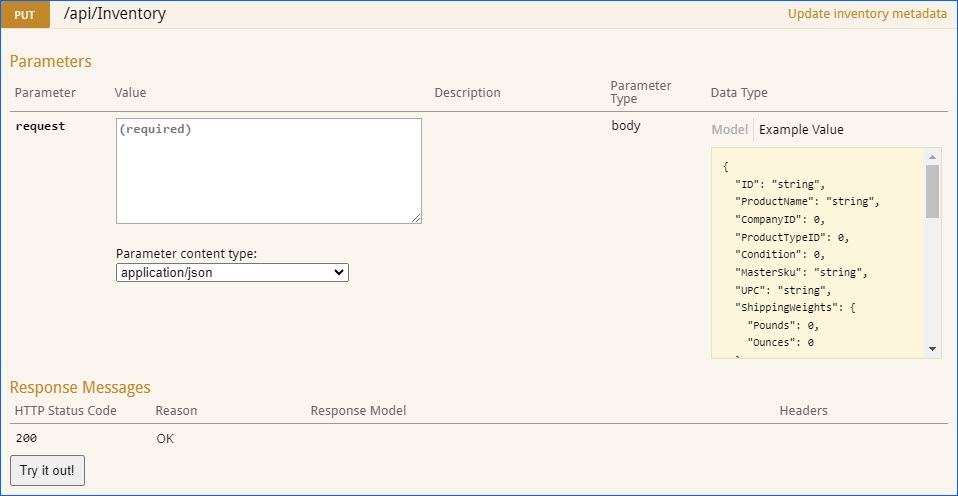
- Method Type: HttpPut
- Authorization: Use Bearer Token + token received from token authentication
- Header info: Content-Type: application/json
- Body data:
| Parameter | Data Type | Description | Is Required |
| ID | string | The ID/SKU of existing product | Yes |
| ProductName | string | Name of the product | No |
| CompanyID | int | The company that this product belongs to | No |
| ProductTypeID | int | Product Type | No |
| Condition | int | Condition | No |
| MasterSku | string | Master SKU | No |
| UPC | string | Universal Product Code | No |
| ShippingWeights | object | {
int Pounds, int Ounces } Note: When ShippingWeights is provided, both Pounds and Ounces should be provided. If either is not provided, it will be set to 0. |
No |
| ProductWeights | object | Same as ShippingWeights | No |
| ProductDimensions | object | { int Width; int Height; int Length }
Note: When ProductDimensions is provided, all three parameters (Width, Height, and Length should be provided. If any of them is not provided it will be set to 0. |
No |
| ShippingDimensions | object | { int Wight; int Height; int Length }
Note: When ShippingDimensions is provided, all three parameters (Width, Height, and Length should be provided. If any of them is not provided it will be set to 0. |
No |
| CaseDimensions | object | { int Wight; int Height; int Length }
Note: When CaseDimensions is provided, all three parameters (Width, Height, and Length should be provided. If any of them is not provided it will be set to 0. |
No |
| ShippingPackageTypeID | integer | No | |
| LocationNotes | string | No | |
| QtyPerCase | integer | No | |
| QtyPerPallet | integer | No | |
| Replenishable | boolean | No | |
| CaseWeight | integer | No |
Request Format
{
"ID": "string",
"ProductName": "string",
"CompanyID": 0,
"ProductTypeID": 0,
"Condition": 0,
"MasterSku": "string",
"UPC": "string",
"ShippingWeights": {
"Pounds": 0,
"Ounces": 0
},
"ProductWeights": {
"Pounds": 0,
"Ounces": 0
},
"ProductDimensions": {
"Width": 0,
"Height": 0,
"Length": 0
},
"ShippingDimensions": {
"Width": 0,
"Height": 0,
"Length": 0
},
"CaseDimensions": {
"Width": 0,
"Height": 0,
"Length": 0
},
"ShippingPackageTypeID": 0,
"LocationNotes": "string",
"QtyPerCase": 0,
"QtyPerPallet": 0,
"Replenishable": true,
"CaseWeight": 0
}
Response
- If the user is authenticated and the request is successful, then the response will be Status Code 200 => OK
- If the user is not authenticated, then the response will be Status Code 401 => Not Valid Token
- In case of an error, the response will be Status Code 500 => Internal Server Error
- In case of an incorrect request, the response will be with status code 400 Bad Request