Overview
In order to create a new sales order from our Rest API, you can consume the endpoint presented in this article. In order to use it, you must:
- Be an authenticated user
For information on how you can authenticate, see: Authentication
To mark an order as paid after its creation, you can utilize either of the following endpoints:
Endpoint
An example of such an endpoint for XX server is:
https://xx.api.sellercloud.com/rest/api/Orders/
For your server endpoint will be:
https://{your_server_id}.api.sellercloud.com/rest/api/Orders/
Request
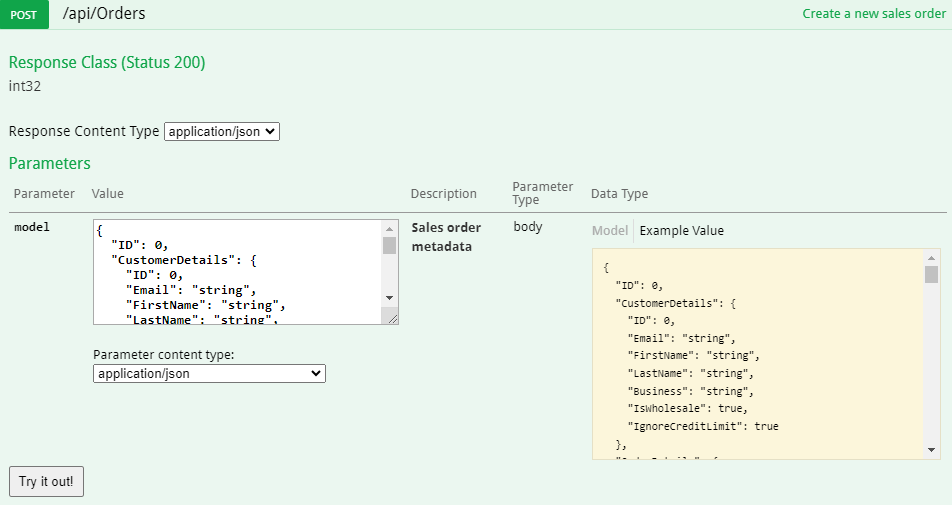
- Method Type: HttpPost
- Authorization: Use Bearer Token + token received from token authentication
- Header info: Content-Type: application/json
- Request Body:
{
"ID": 0,
"CustomerDetails": {
"ID": 0,
"Email": "string",
"FirstName": "string",
"LastName": "string",
"Business": "string",
"IsWholesale": true,
"IgnoreCreditLimit": true
},
"OrderDetails": {
"CompanyID": 0,
"MarketingSource": 0,
"SalesRepresentative": 0,
"IsCurrencyVisible": true,
"CurrencyCode": 0,
"CurrencyRateFromUSD": 0,
"CurrencyRateToUSD": 0,
"TaxExempt": true,
"IsQuoteOrder": true,
"IsSampleOrder": true,
"GiftOrder": true,
"Channel": 0,
"OrderSourceOrderID": "string",
"DisableInventoryCount": true,
"OrderDate": "2024-03-06T15:25:58.266Z",
"EbaySellingManagerSalesRecordNumber": "string"
},
"GiftDetails": {
"UseGiftWrap": true,
"GiftMessage": "string",
"GiftWrap": 0,
"GiftWrapType": "string"
},
"Products": [
{
"ProductID": "string",
"ReferenceID": "string",
"ProductName": "string",
"SitePrice": 0,
"DiscountValue": 0,
"DiscountType": 0,
"Qty": 0,
"LineTaxTotal": 0,
"FinalValueFee": 0,
"Notes": "string",
"ShipFromWareHouseID": 0
}
],
"ShippingAddress": {
"Business": "string",
"FirstName": "string",
"MiddleName": "string",
"LastName": "string",
"Country": "string",
"City": "string",
"State": "string",
"Region": "string",
"ZipCode": "string",
"Address": "string",
"Address2": "string",
"Phone": "string",
"Fax": "string"
},
"BillingAddress": {
"Business": "string",
"FirstName": "string",
"MiddleName": "string",
"LastName": "string",
"Country": "string",
"City": "string",
"State": "string",
"Region": "string",
"ZipCode": "string",
"Address": "string",
"Address2": "string",
"Phone": "string",
"Fax": "string"
},
"ShippingMethodDetails": {
"Carrier": "string",
"ShippingMethod": "string",
"Weight": {
"Pounds": 0,
"Ounces": 0
},
"Dimension": {
"Width": 0,
"Height": 0,
"Length": 0
},
"HandlingFee": 0,
"ShippingFee": 0,
"InsuranceFee": 0,
"LockShippingMethod": true,
"RushOrder": true,
"RequirePinToShip": true,
"OtherCarrier": "string",
"OtherMethod": "string",
"PromiseDate": "2024-03-06T15:25:58.266Z",
"AllowShippingEvenNotPaid": true
},
"Notes": [
{
"EntityID": 0,
"Category": 0,
"NoteID": 0,
"Note": "string",
"AuditDate": "2024-03-06T15:25:58.266Z",
"CreatedBy": 0,
"CreatedByName": "string",
"CreatedByEmail": "string",
"UsersToNotify": [
0
],
"IsPinned": true,
"AllowEditPinnedOrder": true
}
]
}
| Parameter | Data Type | Description | Is Required |
| ID | integer | Can be set to “null” | No |
| CustomerDetails | “CustomerDetails”: {
“ID”: 0, “Email”: “string”, “FirstName”: “string”, “LastName”: “string”, “Business”: “string”, “IsWholesale”: true }, |
Information about the customer.
FirstName, LastName, and Email are mandatory fields. ID is the unique customer number in the Sellercloud system. IsWholesale indicates if the customer is marked as wholesale. |
Yes |
| OrderDetails | “OrderDetails”: {
“CompanyID”: 0, “MarketingSource”: 0, “SalesRepresentative”: 0, “TaxExempt”: true, “GiftOrder”: true, “Channel”: 0, “OrderSourceOrderID”: “string”, “DisableInventoryCount”: true, “OrderDate”: “2021-02-08T14:04:35.726Z”, “EbaySellingManagerSalesRecordNumber”: “string” }, |
Basic information about the order.
The ID of the company is mandatory. The channel is mandatory: Local_Store = 0, Website = 6 Wholesale = 21 DisableInventoryCount – optional, do not provide or set to null if no value needs to be specified. OrderDate – time of order (optional) EbaySellingManagerSalesRecordNumber – eBay selling manager sales record number (optional). |
Yes |
| ShippingAddress | object | Shipping Address
For more information please check swagger. |
Yes |
| BillingAddress | object | Billing Address
For more information please check swagger. |
Yes |
| ShippingMethodDetails | object | Shipping information like carrier, service method, weight and dimensions, handling, shipping, payment required for shipping, and insurance fee.
For more info, check Swagger. |
No |
| Notes | object | Order notes | No |
| Products | List | List of products including product ID, name, price, qty, discount, etc. | No |
| GiftDetails | object | Gift information: gift message, gift wrap fee, etc.
For more information please check swagger. |
No |
Important: Order creation is allowed only for Local Store, Website, and Wholesale order sources.
Response
- If the user is authenticated and provides a valid ID of an order, then the response will be Status Code 200 => OK and order metadata in JSON format
- If the user is not authenticated, then the response will be Status Code 401 => Not Valid Token
- On server response => Status Code 500 => Internal Server Error
Enumerations
Order Note Category:
- General = 0
- Customer_Instructions = 1
- Customer_Service_Note = 2