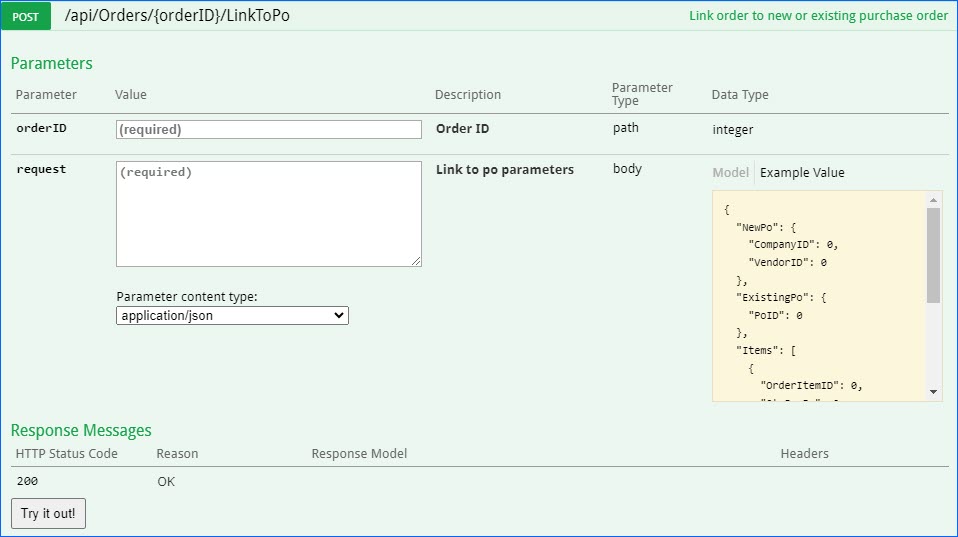Overview
This endpoint can be used to link a sales order to a new or existing purchase order as part of the Dropshipping (Crossdock) workflow.
To consume the endpoint, you must:
- Be an authenticated user.
For information on how you can authenticate, see Authentication.
After you authenticate and receive a valid token, you must pass it to service calls.
Endpoint
An example of this endpoint for XX server is:
- https://XX.api.sellercloud.com/rest/api/Orders/{orderID}/LinkToPo
For your server, the endpoint will be:
- https://{your_server_id}.api.sellercloud.com/rest/api/Orders/{orderID}/LinkToPo
Request
- Method Type: HttpPost
- Authorization: Use Bearer Token + token received from token authentication
- Header info: Content-Type: application/json
- Path: valid ID of an existing Sales Order.
Request Body
| Parameter | Data Type | Description | Required |
| NewPo | CompanyID
VendorID |
Determines whether a New PO should be created to link. | – |
| CompanyID | integer | Company of the PO being created. | yes – if creating a new PO |
| VendorID | integer | Vendor for the PO being created. | yes – if creating a new PO |
| ExistingPo | PoID | Determines whether you are linking the order to an existing PO. | – |
| PoID | integer | The ID of the existing PO you are linking the order to. | yes – if linking to an existing PO |
| Items | OrderItemID
QtyForPo BundleItems |
Determines which items are being linked (purchased). | – |
| OrderItemID | integer | Specific order item IDs to link. Provide “null” to link whole PO. | yes – if linking specific items only. |
| QtyForPo | integer | Provide quantity to link. | yes – if linking specific items only. |
| BundleItems | ProductID
QtyForPo |
Use when linking Kit Products. | – |
| ProductID | string | Product ID of the Kit. | yes – if linking kit items. |
| QtyForPo | integer | Quantity to link. | yes – if linking kit items. |
The request body should be formatted as follows:
{
"NewPo": {
"CompanyID": 0,
"VendorID": 0
},
"ExistingPo": {
"PoID": 0
},
"Items": [
{
"OrderItemID": 0,
"QtyForPo": 0,
"BundleItems": [
{
"ProductID": "string",
"QtyForPo": 0
}
]
}
]
}
Response
- If the user is authenticated and the request is successful, the response is Status Code 200 => OK
- If the user is not authenticated, the response is Status Code 401 => Invalid Token
- In case of an error, the response is Status Code 500 => Internal Server Error
- In case of an incorrect request, the response is Status Code 400 => Bad Request