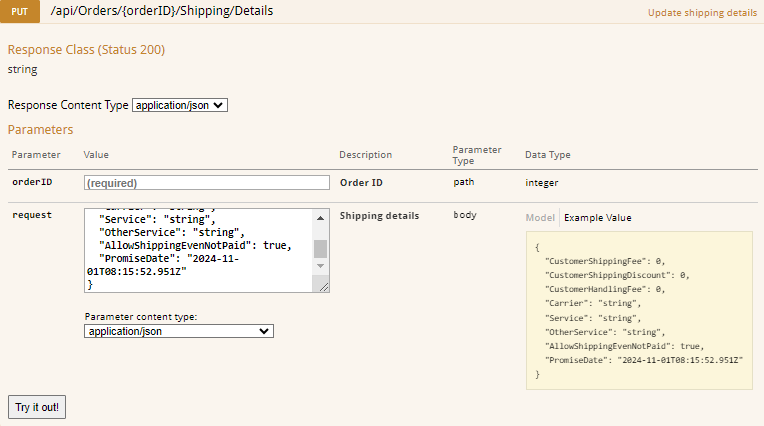Overview
This endpoint is used to update the shipping information for a single existing order.
The endpoint does not update tracking information.
To use this endpoint, you must:
- Be authenticated.
- Have a valid ID of an existing order.
For information on how you can authenticate, see Authentication
As soon as you do authentication and receive a valid token, it needs to be passed on the call when updating the order.
Endpoint
An example of such an endpoint for XX server is:
https://xx.api.sellercloud.com/rest/api/Orders/{orderID}/Shipping/Details
For your server endpoint will be:
https://{your_server_id}.sellercloud.com/rest/api/Orders/{orderID}/Shipping/Details
Request
- Method Type: HttpPut
- Authorization: Use Bearer Token + token received from token authentication
- Header info: Content-Type: application/json
- Parameters: Valid Sellercloud Order ID of the existing unshipped sales order
- Body data:
Parameter Data Type Description Is Required CustomerShippingFee decimal Customer Shipping Fee Do not provide or set to “null” in the request if an update of this field is not needed.
No CustomerShippingDiscount decimal Customer Shipping Discount dollar amount. Do not provide or set to “null” in the request if an update of this field is not needed.
No CustomerHandlingFee decimal Customer Handling Fee Do not provide or set to “null” in the request if an update of this field is not needed.
No Carrier string Carrier key When provided for update, the Service has to be provided as well.
Do not provide or set to “null” in the request if an update of this field is not needed.
No Service string Shipping service of the carrier When provided for update, the Carrier has to be provided as well.
Do not provide or set to “null” in the request if an update of this field is not needed.
No OtherService string Other service name When the Service is set to “Other,” then the Other Service Name must be provided.
Do not provide or set to “null” in the request if an update of this field is not needed.
No AllowShippingEvenNotPaid boolean Controls whether the order can be shipped before payment is captured. Do not provide or set to “null” in the request if an update of this field is not needed.
No PromiseDate datetime The Order’s Promise Date (Ship-By Date). If the Order Source is Wholesale or Local Store, it can always be updated. For all other channels, the user must have the advanced Permission “Edit Promise Date of Channel Orders” or the Client Admin role.
Do not provide or set to “null” in the request if an update of this field is not needed.
No
Request Format
{
"CustomerShippingFee": 0,
"CustomerShippingDiscount": 0,
"CustomerHandlingFee": 0,
"Carrier": "string",
"Service": "string",
"OtherService": "string",
"AllowShippingEvenNotPaid": true
"PromiseDate": "2024-10-29T09:39:24.935Z"
}
Response
- If the user is authenticated and the request is successful, then the response will be Status Code 200 => OK
- If the user is not authenticated, then the response will be Status Code 401 => Not Valid Token
- In case of an error, the response will be Status Code 500 => Internal Server Error
- In case of an incorrect request, the response will be with status code 400 Bad Request