Overview
This endpoint is used for marking an order as shipped by providing tracking and shipping information.
The endpoint supports setting one tracking number only. In the case of a multi-package order, this endpoint will mark the entire order as shipped and will update the tracking information on the first package.
In order to use this endpoint, you must:
- Be authenticated
For information on how you can authenticate, see: Authentication
As soon as you do authentication and receive a valid token, it needs to be passed on the call when updating the order.
- Have valid ID of an existing order
Endpoint
Example for such endpoint for TT server is
https://tt.api.sellercloud.com/rest/api/Orders/ShippingStatus/
For your server endpoint will be:
https://{your_server_id}.sellercloud.com/rest/api/Orders/ShippingStatus/
Request
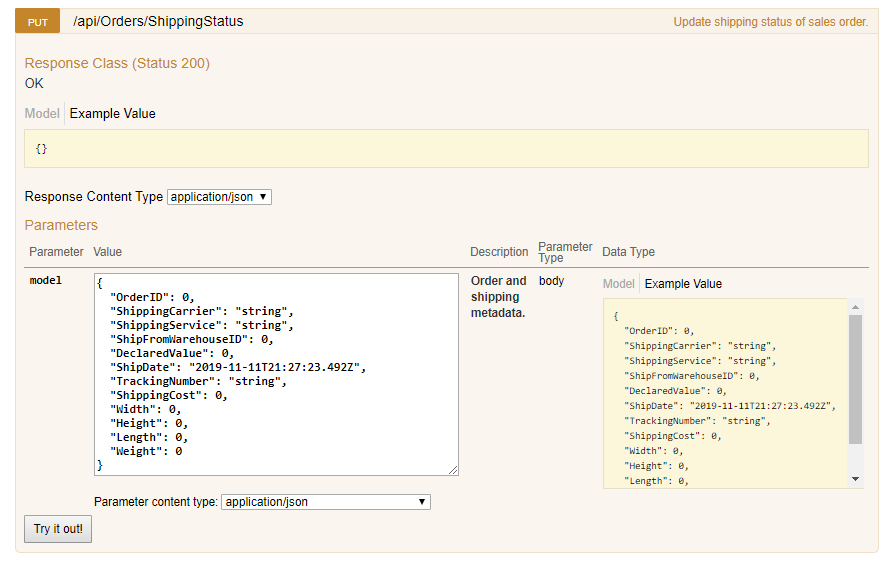
- Method Type: HttpPut
- Authorization: Use Bearer Token + token received from token authentication
- Header info: Content-Type: application/json
- Body data:
Parameter Data Type Description Is Required OrderID integer ID of existing sales order Yes ShippingCarrier string FedEx, DHL, UPS etc. Yes ShippingService string Shipping service of the carrier. Yes ShipFromWarehouseID int ID of warehouse for shipping. No DeclaredValue decimal Declared value. Optional field that will be set on the first package. No ShipDate datetime Shipping date. It cannot be a future date and cannot be earlier than the date of order creation. Yes TrackingNumber string Tracking number. Optional field that will be set on the first package. No ShippingCost decimal Shipping cost. Optional field that will be set as FinalShippingFee of the first package. No Width double Width of the first package. Optional field.
No Height double Height of the first package. Optional field.
No Length double Length of the first package. Optional field.
No Weight double Weight of the first package. Optional field.
No
Request Example
{
"OrderID": 101,
"ShippingCarrier": "UPS",
"ShippingService": "UPS Ground",
"ShipFromWarehouseID": 1,
"DeclaredValue": 120,
"ShipDate": "2019-11-11T21:27:23.492Z",
"TrackingNumber": "329392932932",
"ShippingCost": 90,
"Width": 10,
"Height": 11,
"Length": 15,
"Weight": 60
}
Response
- If server error appears, then response will be status code 500 => Internal Server Error
- If updating shipping status is successful, response will be status code 200 => Ok