Overview
The endpoint presented in this article is for adding new items to an existing order.
In order to consume the endpoint you must:
- Be authenticated user
For information on how you can authenticate, see: Authentication
As soon as you do authentication and receive a valid token, it needs to be passed on the call when adding new items.
Endpoint
Example for such endpoint for TT server is
https://tt.api.sellercloud.com/rest/api/Orders/{orderID}/items
For your server, endpoint will be:
https://{your_server_id}.api.sellercloud.com/rest/api/Orders/{orderID}/items
Request
- Method Type: HttpPost
- Authorization: Use Bearer Token + token received from token authentication
- Header info: Content-Type: application/json
- Parameters: orderID of the order
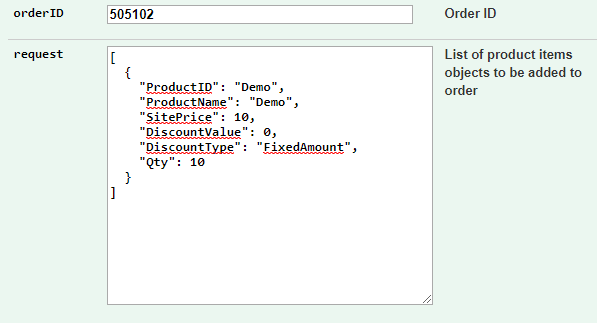
| Data Type | Description |
| [
{ “ProductID”: “string”, “ProductName”: “string”, “SitePrice”: 0, “DiscountValue”: 0, “DiscountType”: “FixedAmount”, “Qty”: 0, “LineTaxTotal”: 0, “FinalValueFee”: 0, “ReferenceID”: “string” } ] |
Information about the Product.
ProductID and Qty are mandatory fields. Reference ID is an optional field for storing an alternative identifier for the item. (like the Channel’s order item identifier) |
Important:
Adding an item that has the same SKU as an existing order item will create a new, separate item on the order.
To update an already-existing order item, use this endpoint instead.
Response
- If a server error occurs, then the response will be status code 400 => Bad Request
- If the request is successful, the response will have status code 200 OK, and:
"Successfully saved the order items."