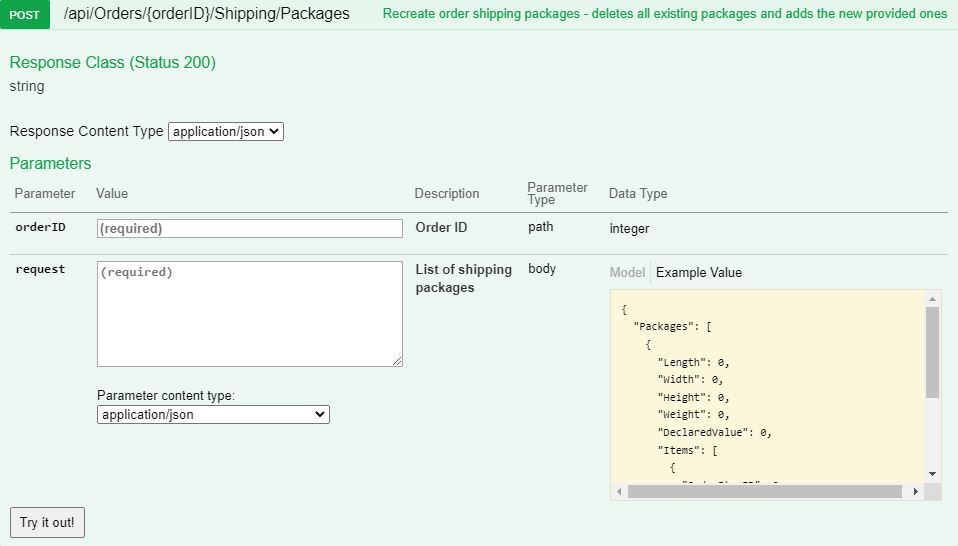Overview
This endpoint can be used to recreate shipping packages for an existing order and to designate which order items are in each package. When utilizing this endpoint, all existing packages in the order will be removed, and the new packages specified in the request body will be added to the order.
In order to consume the endpoint you must be an authenticated user. The token you receive during the Authorization process must be passed in the headers of the call. For information on how you can authenticate, see: Authentication
Additional requirements:
- This endpoint is intended for orders that have not been shipped
- All Order Items and Kit Items in the order must be present in the Packages of the request body
Endpoint
For your server the endpoint will be:
https://{your_server_id}.api.sellercloud.com/rest/api/Orders/{orderID}/Shipping/Packages
Request
- Method Type: HttpPost
- Authorization: Use Bearer Token + token received from token authentication
- Header info: Content-Type: application/json
Body data:
| Parameter | Data Type | Description | Is Required |
| Packages | List<Package> | List of packages | Yes |
| Package.Length | double | Package length | No |
| Package.Width | double | Package width | No |
| Package.Height | double | Package height | No |
| Package.Weight | double | Package weight | No |
| Package.DeclaredValue | double | Package declared value | No |
| Package.Items | List<Item> | List of package items | Yes |
| Item.OrderItemID | Integer | ID of the order item | Yes |
| Item.OrderItemBundleItemProductID | String | Bundle Item Product ID
For order items that are kits, all child kit items should be provided as separate items by specifying OrderItemID of the kit parent and OrderItemBundleItemProductID of the child product. No need to provide the kit parent as a separate item. If the order item is not a kit this property should be omitted, set to null or empty string. |
No |
| Item.Qty | Integer | Item quantity | Yes |
Response
- If user is authenticated and the request is successful, then response will be Status Code 200 => OK
- If user is not authenticated, then response will be Status Code 401 => Not Valid Token
- In case of error, response will be Status Code 500 => Internal Server Error
- In case of incorrect request, response will be with status code 400 Bad Request