Overview
This endpoint is used for updating the tracking information for a specific order package. A call to this endpoint will mark the entire order as fully shipped, since partially shipped orders are not supported. You can call this endpoint multiple times, once for each order package that you would like to update.
In order to utilize this endpoint you must:
- Be authenticated
For information on how you can authenticate, see: Authentication
Endpoint
Example for such endpoint for TT server is https://tt.api.sellercloud.com/api/Orders/ShippingStatus/SinglePackage
For your server endpoint will be:
https://{your_server_id}.api.sellercloud.com/api/Orders/ShippingStatus/SinglePackage
Request
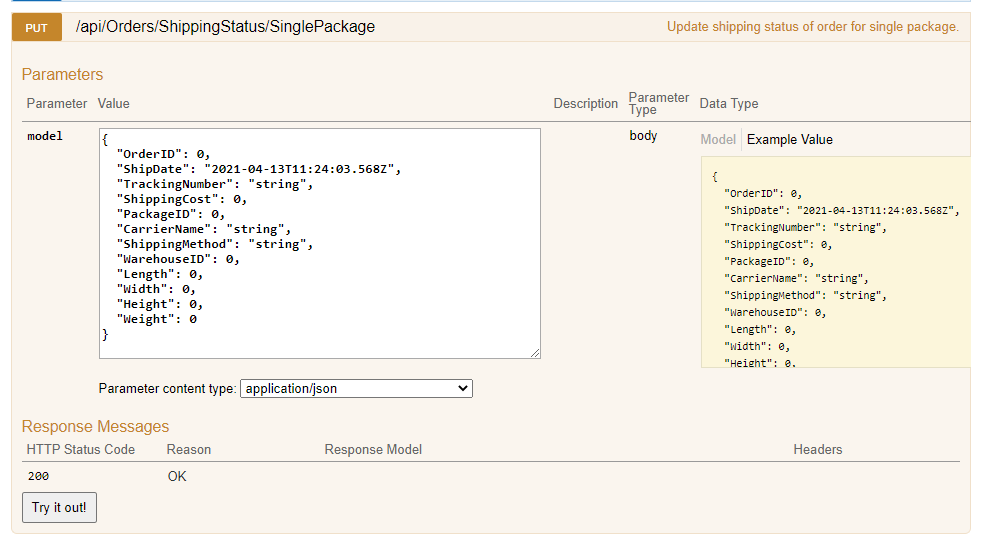
- Method Type: HttpPut
- Authorization: Use Bearer Token + token received from token authentication
- Header info: Content-Type: application/json
- Body data:
Parameter Data Type Description Is Required Notes OrderID integer ID of existing order Yes ShipDate string Date of shipment ShipDate is per order. If the order is already shipped in Sellercloud then the ShipDate on the order will not update. *If you want to update the ShipDate of the order then you would first have to unship the order.
TrackingNumber string Tracking number ShippingCost string Shipping Cost PackageID integer ID of package. Not required. If the PackageID is not specified then the update will be applied to the first package of the order. CarrierName string Carrier Name Yes ShippingMethod string Shipping Service Yes WarehouseID int ID of existing warehouse. If WarehouseID is not specified in the request, then the ShipFromWarehouseID currently saved on the items of the order will remain as is.
Response
- If server error appears, then response will be with status code 500 => Internal Server Error
- If updating order package is successful, status code will be OK 200